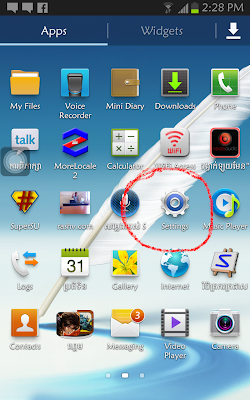
Hello all of you who are watching this article
Now www.rashv.com let script on the menu
Operated estation.
Preferred for the Khmer script and wants to promote the same script
Some foreigners who love the language, the culture's like
Vietnam, Vietnamese, Thai, Chinese and so on. Let's say lazy headache.
* Before applying, be sure to root your phone and install Khmer already typography
+.Download some requirements:
2.Apktool.zip for all pc from xda-devoper (used Command Prompt)
4.NET framework (Install Computer If No. 1)
5.Java JDK (Install Computer if using 2)
6.Notpad (install in pc)
+Let's apply all
-First, let me first Android Apk Tool to work One additional point is reinstated into the setting.apk
But the other point is that it has a similar mode.
1. ferries Secsetting.apk taken to enhance the memory of the phone that it is in the system / app
Phone and then transferred onto a computer's desktop computer and then copied into the Folder AndroidApktool
2. Open the AndroidApktool.exe -> select Secsetting.apk -> Click decompile wait until
Jump tab 1 finished check log for error.
4. Open Folder SecSettings -> res -> Vaules click on strings.xml -> opend with notpad
5. Foreign Khmer save after editing.
. About Device to device.
8. Open AndroidApktool.exe -> select Folder Secsettings ->
Click compile tab while jumping finished check log for error ... please check
Folder Secsettings new folder will appear 1 named dist.
10. Back to Desktop then click on SecSettings.apk-->opend with winrar (old apk)
11. Download AndroidManifest.xml and META-INF from (old apk) go to (new apk) select "store"
12 Finally, just copied it into the phone and then using root explorer or root
broswer to ferries system / app to change the old Sesetting.apk Stadium
Vinyl. Result is obtained as the image below:
+Can watch the video below or Click here
*Hope this article can help to improve the script and can benefit all.
Now www.rashv.com let script on the menu
Operated estation.
Preferred for the Khmer script and wants to promote the same script
Some foreigners who love the language, the culture's like
Vietnam, Vietnamese, Thai, Chinese and so on. Let's say lazy headache.
* Before applying, be sure to root your phone and install Khmer already typography
+.Download some requirements:
2.Apktool.zip for all pc from xda-devoper (used Command Prompt)
4.NET framework (Install Computer If No. 1)
6.Notpad (install in pc)
+Let's apply all
-First, let me first Android Apk Tool to work One additional point is reinstated into the setting.apk
But the other point is that it has a similar mode.
Phone and then transferred onto a computer's desktop computer and then copied into the Folder AndroidApktool
2. Open the AndroidApktool.exe -> select Secsetting.apk -> Click decompile wait until
Jump tab 1 finished check log for error.
5. Foreign Khmer save after editing.
. About Device to device.
Click compile tab while jumping finished check log for error ... please check
Folder Secsettings new folder will appear 1 named dist.
9.Open Folder dist Click on SecSettings.apk-->opend with winrar (new apk)
10. Back to Desktop then click on SecSettings.apk-->opend with winrar (old apk)
11. Download AndroidManifest.xml and META-INF from (old apk) go to (new apk) select "store"
broswer to ferries system / app to change the old Sesetting.apk Stadium
Vinyl. Result is obtained as the image below:
Resource : rashv





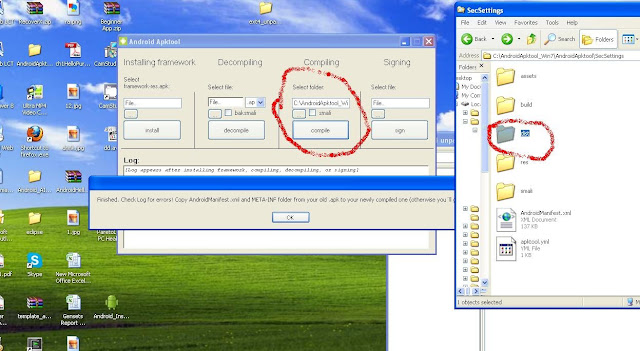







.png)
0 comments:
Post a Comment